With the amazing success of the Experience API (xAPI), many organizations are wondering if they need both a Learning Record Store (LRS) and a Learning Management System (LMS). Can you drop your LMS and get along with just an LRS? Maybe.
Can an LRS meet all your needs?
On the conference circuit, I frequently present on both xAPI and cmi5 (which is based on xAPI). And when I’m not presenting, I can usually be found sitting in xAPI presentations or talking xAPI on the trade show floor with other xAPI geeks. In these situations I often hear the question “If I have an LRS, do I really need an LMS?”
It’s a good question. Like many good questions, the answer is “it depends”. It depends on many factors, including:
- Do you primarily record historical training?
- Are you primarily tracking social learning, e-learning, gaming or simulations?
- Do you rarely, if ever, schedule instructor-led classes?
- Do you need to track compliance training or annual certifications?
Let me give you an example. I met a training manager for a customer service phone bank in one of my xAPI sessions. Her company had designed all the training for their service reps right into their CRM system. As a service rep was helping a customer, they were getting small snippets of training from the CRM software. The CRM wrote each snippet to the LRS as the training was completed. While they did have an instructor-led orientation session for new employees, they tended to hire in batches and it was easy to schedule the sessions. Any other instructor-led training was what I call “sheep dip” training, everybody got “dipped”, whether they needed the training or not. They attended off-shift, so scheduling employees for the classes was not an issue. She asked me if she needed an LMS, and I said “No, based on the training environment you have described, your LRS should be all you need.”
LMS vs. LRS
So what does an LMS do that an LRS can’t? In the graphic below, I show some of the functions of a typical LMS. Most commercial LMS systems do a lot more than this, but my graphic was big enough…
The blue box, “Learning Records”, is the part that an LRS can take over. And quite frankly, the flexibility of the LRS means it does a better job of record keeping than a typical LMS. Most LMS’s aren’t designed for tracking social learning experiences, which the LRS handles quite easily.
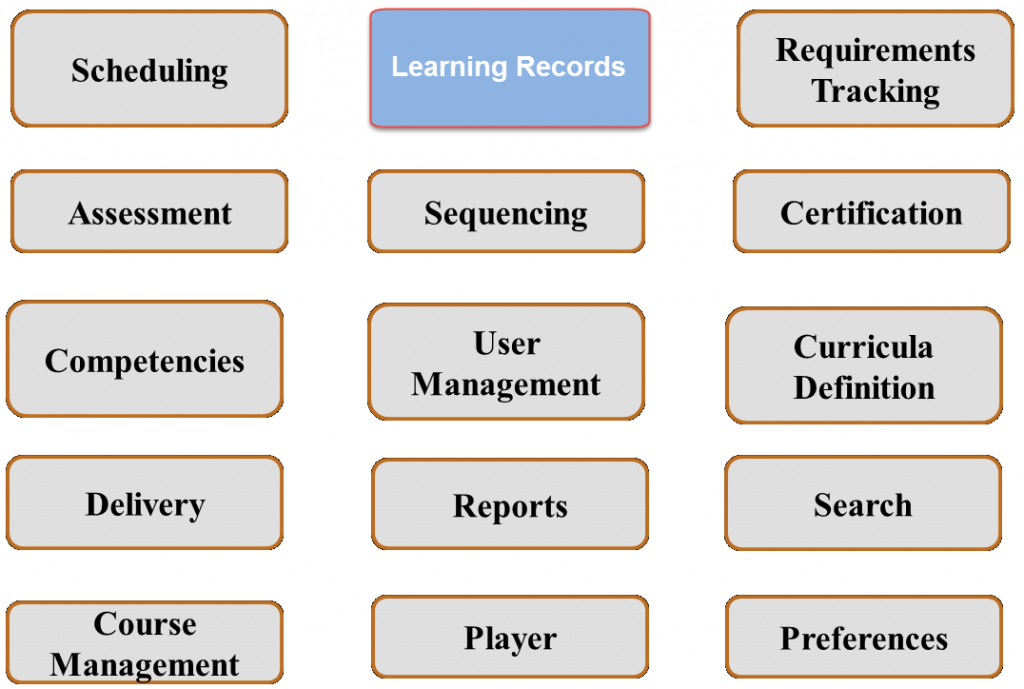
But since an LMS does a lot more than an LRS, you must need an LMS, right? Absolutely not. It again depends on many factors, including:
- Do you need to schedule instructor-led classes?
An LMS handles roster management, waiting lists, reminder notices, conflict checking, prerequisite checking and more. You cannot put Schedule data into an LRS… historical data only, please. - Do you have mandatory training or training requirements?
If you are in a highly regulated industry, chances are that you have recurring training requirements. For example, you may require that employees take “hearing protection” every year if you are regulated by OSHA. If you are using a good compliance-focused LMS, you can setup this requirement once and the LMS will manage it. It will report students that have failed to meet the requirement, it can predict when training expires, it can send out reminder notices prior to expiration… and so on. - Do you have a large library of courses?
Do you have a large library of both instructor-led and e-learning courses? Are some of those course SCORM or AICC and you don’t want to throw them all away? Well, until you get them re-published as xAPI, you are going to need to keep your LMS. Even if they are all xAPI compliant… how are you going to search for a course without an LMS? - Do you have assessment needs?
While you can certainly store assessment results in an LRS, where are you going to store your assessment questions? (Sure, you could store those questions in your content… but you lose the ability to do item analysis across your entire question bank.) How are you going to associate competencies with job profiles?
Build external systems around your LRS
At this point, some of you are saying “I can build the systems I need around my LRS”. If you need to track some scheduled classes, you might be able to build a small database to track the rosters, manage waiting lists, etc. If you have annual training requirements, you could track them in a spreadsheet. You’ll build an online search system to search your existing course catalog. And you’ll track your assessment questions in Microsoft Access. Well, guess what? You are essentially re-building your key LMS functions but in a way that is not integrated or commercially supported.
So, who CAN drop their LMS?
Basically, you need to assess your training environment. Are there features of an LMS that you need other than tracking of historical learning experiences.
- If you only need to track learning experiences as “history”…
- If you have very little (or don’t have any) scheduled training…
- If you do not need a data bank for assessments…
- If you have converted all your SCORM and / or AICC e-leaning to xAPI…
- If you do not have a need to setup recurring training for compliance or certifications…
…You may be able to drop your LMS.
Want to learn more about xAPI? Check out our xAPI and cmi5 category.
Related Reading:
LMS vs. LRS (Project TinCan)
